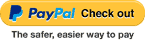Wacom Pro Pen 3D PN KP-505-00DZX
Web ID: 23780
Designed with 3D creativity in mind, the Wacom Pro Pen 3D provides full navigational control in 3D. The three pen buttons are set right at your fingertips and allow you to pan, zoom and tumble in a range of 3D applications. Each button can be quickly customized for many functions in any 3D or 2D applications.
Manufacturer Warranty: 1 Year
Manufacturer PN: KP-505-00DZX
GTIN: 753218987167
Manufacturer Website
Overview
Designed with 3D creativity in mind, the Wacom Pro Pen 3D provides full navigational control in 3D. The three pen buttons are set right at your fingertips and allow you to pan, zoom and tumble in a range of 3D applications. Each button can be quickly customized for many functions in nearly any 3D or 2D application. The Wacom Pro Pen 3D also utilizes Wacom’s most advanced pen technology for an incredibly sensitive, precise and natural experience.
Technical data
- Pressure levels: 8192 on pen tip and eraser
- Type: pressure-sensitive, cordless, battery-free 3-button pen
- Switches: tip switch, three side-switches
- Tilt recognition/range: ±60 degrees/40 degrees
- Grip area: latex-free silicone rubber
- Technology: patented electromagnetic resonance method
Compatibility
The Pro Pen 3D is compatible with the following Wacom products only. Please check the model number of your tablet or display before ordering.
- Wacom Intuos® Pro PTH-660
- Wacom Intuos® Pro PTH-860
- Wacom Cintiq® Pro DTH-1320
- Wacom Cintiq® Pro DTH-1620
- Wacom MobileStudio Pro DTH-W1320
- Wacom MobileStudio Pro DTH-W1620
The Wacom Pro Pen 3D does not work with the Cintiq Companion (DTH-W1300), Cintiq Companion Hybrid (DTH-A1300), Cintiq Companion 2 (DTH-W1310), Intuos (CTH-690, CTH-490), Intuos Pro (PTH-651, PTH-851), or any other Wacom product that is not listed above.
What's Inside
- Pro Pen 3D
- Pro Pen 3D Case
- 4 Color Rings in box
- 2 felt nibs, 4 standard nibs
- Nib removal tool integrated in pen case
- Quick Start Guide