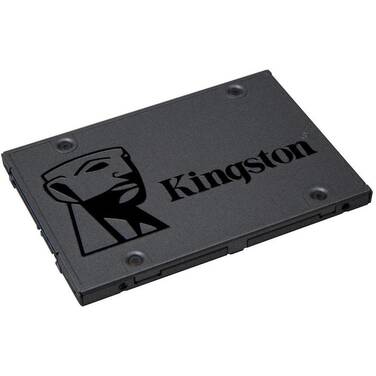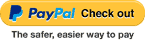Solid-state drives are the next evolution of PC storage and run faster, quieter and cooler than the aging technology inside hard drives. With no moving parts, SSDs are also more durable and more reliable than hard drives.
Kingston solid-state drives will make your system more responsive so it boots quicker, loads applications faster and shuts down faster. They’re available in upgrade kits that include software to clone your files and OS in minutes.
Solid-state drives will not only increase performance but can also be used to breathe new life into older systems. Choosing an SSD can save you the cost of buying a new PC by reviving the system you already own.
Learn more about SSDs
See how much faster your system boots up, loads applications and transfers data with an SSD.
Learn how to transfer your data from your existing hard drive to a new SSD.

Step-by-step instructions for installing your Kingston SSD in a notebook.
Drive Writes Per Day (DWPD)
Drive Writes Per Day (DWPD) calculations use the TBW specification of a drive to calculate the number of times that the user capacity of a drive can be written per day over the warranty period (or a different number of years).

Step-by-step instructions for installing a Kingston SSD in a desktop