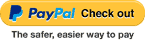34" Lenovo ThinkVision P34w-20 WQHD Ultrawide Curved Monitor with Hub
Web ID: 42684
Usage: Home or Business
Screen Size: 34"
Resolution: UWQHD (3440x1440)
Refresh Rate: 60Hz
Response: 4ms
Panel: IPS
Video Interface: HDMI || DisplayPort
Display Tech: Integrated Speakers || Curved || Height Adjust || Integrated Hub
Mount: VESA 100mm X 100mm
Colour: Black
ONLY WHILE STOCKS LAST!
Manufacturer Warranty: 3 Year
Manufacturer PN: 63F2RAR3AU
GTIN: 197532306691
Manufacturer Website
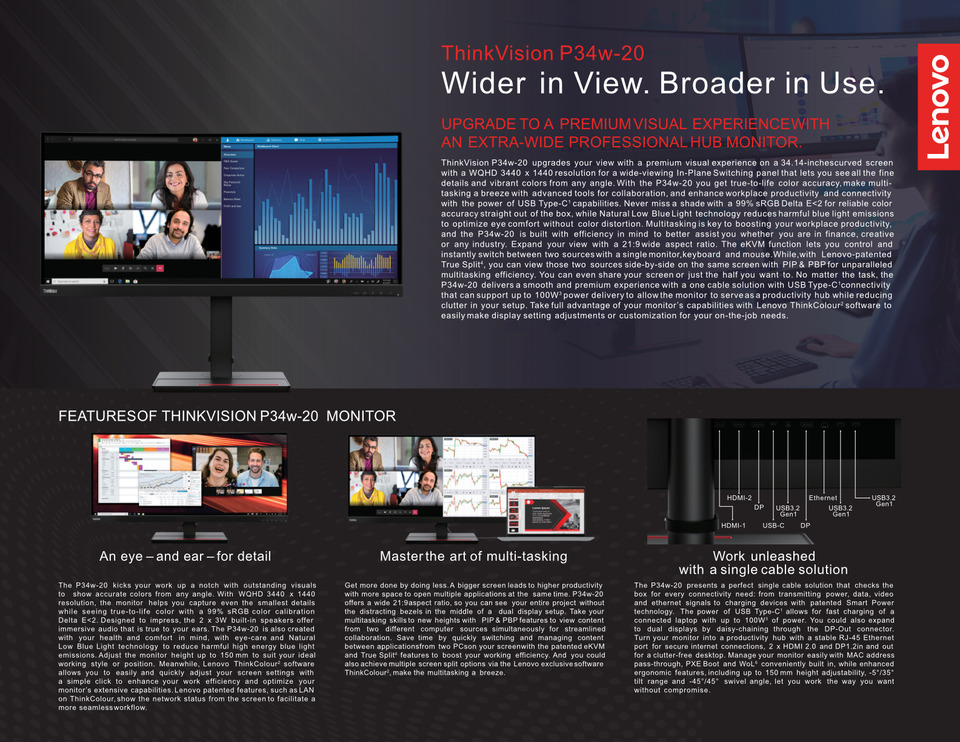
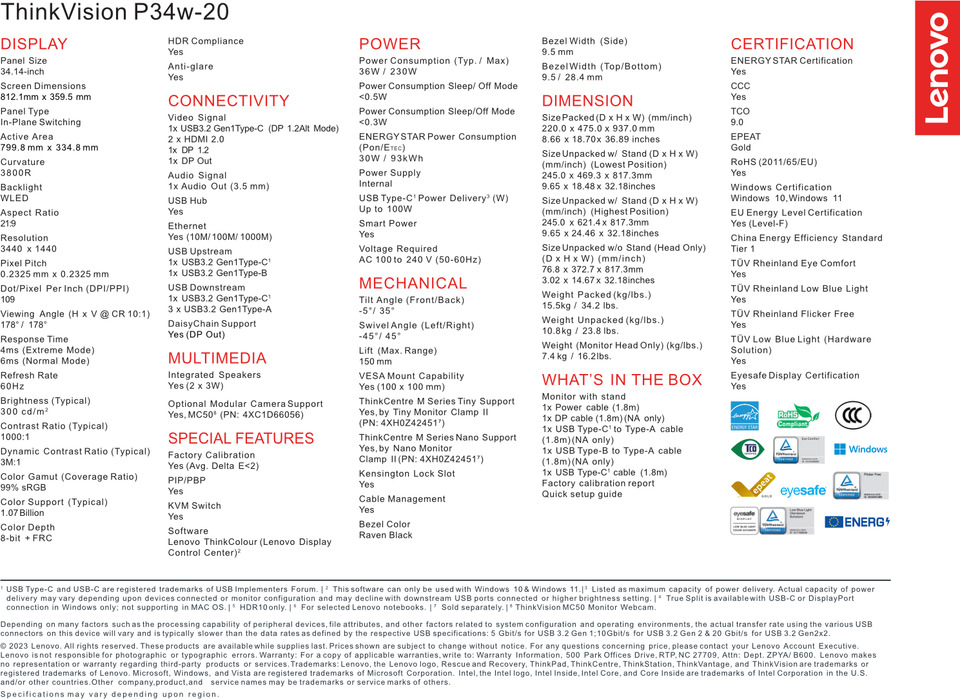
Panel
Panel
3-side NearEdgeless, In-Plane Switching
Backlight
WLED
Display Size
34.14 inches
Max View Area
WxH: 799.8 x 334.8 mm
Resolution
3440 x 1440
Aspect Ratio
21:9
Pixel Pitch
0.2325 x 0.2325 mm
Dot / Pixel Per Inch
109 dpi
Brightness
300 cd/m²
Contrast Ratio
- Dynamic Contrast Ratio: 3000000:1
- Contrast Ratio: 1000:1
View Angle (H / V)
Horizontal: 178°, Vertical: 178°
Response Time
- Extreme Mode: 4 ms
- Normal Mode: 6 ms
Refresh Rate
60Hz
Color Gamut
99% sRGB
Color Support
1.07 Billion
Color Depth
10-bit (8-bit+FRC)
Screen Surface Treatment
Anti-glare
Curvature
3800R
Operating System
Operating System
- Windows® 11 Support
- Windows® 10 Support
Multi-Media
Camera
- No bundled webcam (Support ThinkVision® MC 50 Monitor Webcam, sold separately)
- ThinkVision® MC 50 monitor webcam (Some models only)
Microphone
- Built-in dual microphone in MC 50 (Models with MC 50 only)
- No microphone
Speakers
Integrated Speakers, 2x 3W
Power Supply
Power Consumption
- Typical / Max: 36W / 230W
- Sleep / Off mode: <0.5W
- Switch-off Mode: <0.3W
- Energy Star Power On: 30W
- Energy Star TEC: 93kWh
- Internal Power Supply
Voltage Required
AC 100 to 240 V (50-60Hz)
Special Features
Special Features
- HDR Compliance
- Factory Calibration: Avg. Delta E<2
- Picture In Picture (PIP) / Picture By Picture (PBP) Support
- Lenovo® ThinkColour (Lenovo® Accessories and Display Manager) Support Lenovo® ThinkColour supports Windows® 10 & 11, Mac OS, and Windows® On Arm (functions vary across systems). Lenovo® Accessories and Display Manager is formerly Lenovo® Display Control Center.
- DaisyChain Support (DP out)
- KVM Switch
- Smart Power The Smart Power function intelligently detects overall power consumption and dynamically manages the power delivery to each device
Design
Mechanical
ThinkCentre M Series Support
ThinkCentre® M Series Tiny, ThinkCentre® M Series Nano For supporting Tiny devices, additional Tiny Monitor Clamp II (PN: 4XH0Z42451) are needed (sold separately). For supporting Nano devices, additional Nano Monitor Clamp II (PN: 4XH0Z42451) are needed (sold separately).
Bezel Width
- Side: 9.5mm
- Top / Bottom: 9.5mm / 28.4mm
Cable Management
Support
Case Color
Raven black
Dimensions (WxDxH)[1]
| Models | Dimensions |
|---|---|
| Lowest Position | 817.3 x 245.0 x 469.3 mm (32.18 x 9.65 x 18.48 inches) |
| Highest Position | 817.3 x 245.0 x 621.4 mm (32.18 x 9.65 x 24.46 inches) |
| Head Only | 817.3 x 76.8 x 372.7 mm (32.18 x 3.02 x 14.67 inches) |
Packaging Dimensions (WxDxH)
937 x 220 x 475 mm (36.89 x 8.66 x 18.70 inches)
Weight[2]
| Models | Weight |
|---|---|
| Monitor With Stand | 10.8 kg (23.81 lbs) |
| Monitor Head Only | 7.4 kg (16.31 lbs) |
Packaging Weight
15.5 kg (34.17 lbs)
Mounting
Supports VESA mount 100mm
Stand
Supports -5° to +35° tilt, left & right 45 swivel, up to 150mm lift
In the Box
- Monitor with Stand
- 1x DP Cable (1.8m) (NA only)
- 1x USB-B to USB-A Cable (1.8m) (NA only)
- 1x USB-C® to USB-A Cable (1.8m) (NA only)
- 1x USB-C® to USB-C® Cable (1.8m)
- 1x Power cable (1.8m)
- Factory Calibration Report
- Quick Setup Guide
Notes:
- 1. The system dimensions may vary depending on configurations.
- 2. The system weight is approximate and based on results in Lenovo® lab, which varies depending on the source of component, variance of the distribution of each component, and manufacturing process. It may not be the exact weight for each specific model.
Connectivity
Network
Ethernet
Support 10M / 100M / 1000M
Ports[1] Click here to see ports position
Rear Ports[2]
- 1x USB-C® 3.2 Gen 1 (DP 1.2 Alt Mode and up to 100W PD), USB upstream
- 1x USB-C® 3.2 Gen 1, USB downstream
- 1x USB-B 3.2 Gen 1, USB upstream
- 3x USB 3.2 Gen 1, USB downstream
- 2x HDMI® 2.0
- 1x DisplayPort™ 1.2
- 1x DisplayPort™ out
- 1x Ethernet (RJ-45)
- 1x Power Connector
- 1x audio-out (3.5mm)
Notes:
- 1. The transfer speed of following ports will vary and, depending on many factors, such as the processing speed of the host device, file attributes and other factors related to system configuration and your operating environment, will be slower than theoretical speed. USB 2.0: 480 Mbit/s; USB 3.2 Gen 1 (SuperSpeed USB 5Gbps, formerly USB 3.0 / USB 3.1 Gen 1): 5 Gbit/s; USB 3.2 Gen 2 (SuperSpeed USB 10Gbps, formerly USB 3.1 Gen 2): 10 Gbit/s; USB4® 20Gbps / USB 3.2 Gen 2x2 (SuperSpeed USB 20Gbps): 20 Gbit/s; USB4® 40Gbps (USB 40Gbps): 40 Gbit/s; Thunderbolt™ 3/4: 40 Gbit/s.
- 2. Up to 100W power delivery to compatible devices by USB-C®. Listed as maximum capacity of power delivery. Actual capacity of power delivery may vary depending upon devices connected or monitor configuration, and may decline with downstream USB ports connected or higher brightness setting.
Security & Privacy
Security
Physical Locks
Kensington® Security Slot
Service
Warranty
Base Warranty
3-year limited warranty
Certifications
Green Certifications[1]
Green Certifications
- ENERGY STAR® Certified
- EPEAT™ Gold Registered[2]
- EU Energy Label (F-class)
- RoHS compliant
- TCO Certified 9.0
Notes:
- 1. The items listed under the "Green Certifications" section may not only refer to certification but also registration or self-declaration. For ESG & regulatory compliance documents, please visit https://compliance.lenovo.com.
- 2. EPEAT is registered where applicable, please visit epeat.net for registration status by country.
Other Certifications
Other Certifications
- Eyesafe® Certified
- TÜV Rheinland® Eye Comfort Certification
- TÜV Rheinland® Flicker Free
- TÜV Rheinland® Low Blue Light
- TÜV Rheinland® Low Blue Light (Hardware Solution)