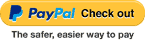StarTech USB-C to Gigabit Network Adapter with PD Charging
Web ID: 21718
Connect to a GbE network through your laptop?s USB-C port, and charge while you work with Power Delivery, USB-C? to GbE Network Adapter, PD Charging ONLY WHILE STOCKS LAST!
Manufacturer Warranty: 1 Year
Manufacturer PN: US1GC30PD
GTIN: 065030867764
Manufacturer Website
Now you can add a wired network connection to your USB-C enabled laptop, tablet or desktop computer. Ideal for mobile use, this USB-C to Ethernet adapter plugs into your USB-C or Thunderbolt™ 3 port to provide wired network access. Plus you can charge your laptop as you work. It makes a great companion for your MacBook, Chromebook Pixel™, Dell™ XPS 12, or other device.
Access reliable Gigabit network connections
Extend the capability of your laptop?s USB-C port, by gaining a wired internet connection virtually anywhere you go. The USB-C network adapter connects to your USB-C port to provide a reliable Gigabit Ethernet connection. It supports full Gigabit bandwidth, by harnessing the performance of USB 3.0 (5 Gbps), also known as USB 3.1 Gen 1, letting you quickly access large files over the network. You can connect to a network in locations where Wi-Fi® is unavailable or unreliable, such as in classrooms, offices, and hotels.
Power and charge as you work
The USB-C network adapter lets you power and charge your laptop as you work. The adapter supports Power Delivery 2.0, so instead of carrying multiple power adapters, you can use your laptop?s USB-C power adapter to power both your laptop and network adapter. Note: just make sure your laptop?s USB-C based power adapter supports USB Power Delivery 2.0.
Compact and lightweight for perfect portability
Compact and portable, this USB-C Gigabit network adapter is the ideal desktop network adapter or laptop accessory. It?s powered directly from the USB port making it easy to connect when you?re on the go.
Native driver support makes installation easy
This Gigabit Ethernet (GbE) network adapter provides a reliable network connection without even having to install drivers. It?s ready to go - the network adapter chipset provides native driver support to ensure a quick setup. Simply plug the adapter into the USB-C port on your laptop and connect to your network.
The US1GC30PD is backed by a StarTech.com 2-year warranty and free lifetime technical support.
| Hardware | |
| Ports | 1 |
| USB-C Device Port(s) | USB Power Delivery |
| USB-C Host Connection | Yes |
| Indicators | |
| LED Indicators | Activity (yellow) |
| Link (green) | |
| Packaging Information | |
| Shipping (Package) Weight | 113 g [4 oz] |
| Performance | |
| Auto MDIX | Yes |
| Compatible Networks | 10/100/1000 Mbps |
| Flow Control | Full duplex flow control |
| Full Duplex Support | Yes |
| Jumbo Frame Support | 9K max. |
| Maximum Data Transfer Rate | 5 Gbps (USB 3.0) 2 Gbps (Ethernet - Full-Duplex) |
| Type and Rate | USB 3.0 - 5 Gbit/s |
| UASP Support | Yes |
| Physical Characteristics | |
| Cable Length | 12 mm [0.5 in] |
| Color | Black |
| Enclosure Type | Plastic |
| Product Height | 17 mm [0.7 in] |
| Product Length | 62.5 mm [2.5 in] |
| Product Weight | 34 g [1.2 oz] |
| Product Width | 40 mm [1.6 in] |
| Power | |
| Power Delivery | 60W |
| Power Source | USB-Powered |
| Software | |
| OS Compatibility | Windows? 10 Windows Server? 2016 Mac OS X? 10.11 to 10.13 VLAN tagging is currently not supported in Mac OS |
| Special Notes / Requirements | |
| Note | Not all USB-C ports support the full functionality of the USB Type-C standard. Ensure that your host laptop's USB-C port supports USB Power Delivery 2.0 |
| The adapter can connect to a host laptop?s USB-C port that doesn?t support USB Power Delivery 2.0. However, in this configuration if a power adapter is connected to the hub, it will not pass power through to your host laptop. | |
| The adapter's USB-C port is for USB Power Delivery only. It does not support DisplayPort alt mode, or data transfers. | |
| USB 3.0 is also known as USB 3.1 Gen 1; this connectivity standard offers speeds up to 5Gbps. | |
| System and Cable Requirements | Available USB Type-C port - USB 3.0 (5Gbps) (to ensure the network adapter powers and charges your laptop, your host laptop's USB-C port must support USB Power Delivery 2.0) |
| Hardware | |
| Interface | USB 3.0 |
| RJ45 (Gigabit Ethernet) | |
| Industry Standards | IEEE 802.3, 802.3u and 802.3ab |
| Fast-Charge Port(s) | No |
| Chipset ID | Realtek - RTL8153 |
| Bus Type | USB 3.0 |
| Environmental | |
| Storage Temperature | -10?C to 80?C (14?F to 176?F) |
| Operating Temperature | 0?C to 70?C (32?F to 158?F) |
| Humidity | 5% ~ 90% RH |
| Connector(s) | |
| Connector Type(s) | USB-C (24 pin) USB Power Delivery only Female |
| USB Type-C (24 pin) USB 3.0 Male | |
| RJ-45 Female | |
| Special Notes / Requirements | |
| System and Cable Requirements | Optional: USB-C power adapter (for example, your laptop?s USB-C based power adapter) |
| What's in the Box | |
| Included in Package | quick-start guide |
| USB-C adapter | |