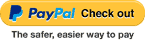TP-Link Deco E4(2-pack) Whole-Home Mesh Wireless-AC1200 System
Web ID: 27686
Deco uses a system of units to achieve seamless whole-home WiFi coverage. With advanced Deco Mesh Technology, units work together to form a unified network with a single network name. Devices automatically switch between Decos as you move through your home for the fastest possible speeds. A Deco E4 two-pack delivers WiFi to an area of up to 260 square metres. If thats not enough, simply add more Decos to the network anytime to increase coverage ONLY WHILE STOCKS LAST! CASH PRICE
Manufacturer Warranty: 3 Year
Manufacturer PN: Deco E4(2-pack)
GTIN: 6935364085278
Manufacturer Website
Wi-Fi Dead-Zone Killer
Deco E4 is the simplest way to guarantee a strong Wi-Fi signal in every corner of your home up to 260 Square metres(2-pack).Wireless connections and optional Ethernet backhaul work together to link Deco units, providing even faster network speeds and truly seamless coverage.Want more coverage? Simply add another Deco.
Seamless Roaming with One Wi-Fi Name
TP-Link Mesh means Deco units work together to form one unified network. Your phone or tablet automatically connects to the fastest Deco as you move through your home, creating a truly seamless Wi-Fi experience.
No More Buffering
Network speeds three times faster than previous generation routers, thanks to 802.11ac wireless technology, make Deco capable of providing a lag-free connection to up to 100 devices.
2-in-1 Router and Access Point Modes
Flexible and multifunctional, the Deco E4 includes a variety of features allowing it to serve as a router or access point. Just choose the mode for your actual network demands and experience the maximum wireless flexibility.
Router (Default)
Instantly generate a private
wireless network.Access Point
Create Wi-Fi access for any
existing wired network.
Robust Parental Controls
Simple, intuitive parental controls make it easy to
keep your children safe while they’re online.
Easily create a profile for each family member and set custom time limits and online time allowances.
All Decos Can Work Together
Deco E4 is compatible with every other Deco model to form a Mesh network. Expand Mesh Wi-Fi coverage anytime by simply adding more Decos.
Wi-Fi Made Easy
-
App-Based Setup
Installing Deco E4 is fast and easy. Just unpack the system, download the Deco app and follow its onscreen directions.
-
Easy Management
Manage your Wi-Fi at home or away in the Deco app, including seeing the connected devices, prioritizing your devices, setting up a guest network and more.
-
Voice Control
Pair with Alexa to control Deco E4 with simple voice commands. Enjoy the convenient life.
| POWER | |
|---|---|
| AC adapter input | 100-240V/50-60Hz 0.3A |
| AC adapter output | 12 ? 1A |
| HARDWARE FEATURES | |
|---|---|
| Ports | 2 10/100Mbps, WAN/LAN Ports, 1 Power Port |
| Button | 1 Reset button on the underside |
| Flash | 16 MB |
| SDRAM | 128 MB |
| Dimensions ( W x D x H ) | 7.5 x 3.6 x 3.6 in (190.5 x 90.7 x 90.7 mm) |
| Antenna Type | 2 Internal dual-band antennas per Deco unit |
| WIRELESS FEATURES | |
|---|---|
| Wireless Standards | IEEE 802.11 ac/n/a 5GHz, 300 Mbps at 2.4 GHz |
| Frequency | 2.4 GHz and 5 GHz |
| Signal Rate | 867 Mbps at 5 GHz, 300 Mbps at 2.4 GHz |
| Transmit Power | FCC:<30 dBm, CE:<20 dBm(2.4 GHz), <23 dBm(5 GHz) |
| Wireless Security | WPA-PSK-/WPA2-PSK |
| SOFTWARE FEATURES | |
|---|---|
| Quality of Service | WMM |
| WAN Type | Dynamic IP/Static IP/PPPoE/L2TP/PPTP |
| Management | Local Management, Remote Mangement |
| DHCP | Server, Client |
| Firewall Security | SPI Firewall |
| Protocols | Supports IPv4 and IPv6 |
| Guest Network | 2.4 GHz guest network x 1, 5 GHz guest network x 1 |
| Working Modes | Router, Access Point |
| OTHERS | |
|---|---|
| Certification | CE, FCC, IC, NCC, BSMI, IDA, RCM, JPA, VCCI, KC, RoHS |
| Package Contents | 2 Deco units 2 Power Adapters 1 RJ45 Ethernet Cable |
| Smartphone/Tablet Requirements | iOS 9.0 or later, Android 4.4 or later |
| Environment | Operating Temperature: 0?~40? (32?~104?) Storage Temperature: -40?~70? (-40?~158?) Operating Humidity: 10%~90% non-condensing Storage Humidity: 5%~90% non-condensing |